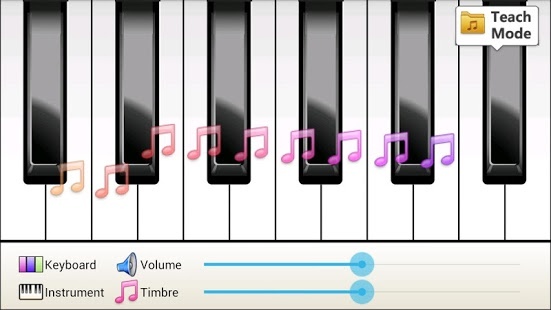72 Keys Piano 1.23
Free Version
Publisher Description
72 Keys Piano = Contain Ten Musical Instruments In One App + 72 piano keys in one screen + Teach Mode(teach you play simple piano songs) + Support multi-touch + Adjust timbre of musical instruments + Five kinds of background
[Feature]
★10 Musical Instruments :
Grand Piano
Chorus Piano
Glockenspiel
Xylophone
Organ
Guitar
Electric Guitar
Bass
Harp
Trumpet
★72 keys in one screen
★It support multi-touch
★Teach Mode , teach you play simple songs
★Can adjust timbre of musical instruments
★Five perfect kinds of background
★More musical instruments and features are coming soon
Banner AD has been removed to give you a better experience and save your data traffic, only one ad will show when open the app ,if you don't like it ,you could simply close it ,no ad will display during play piano.
[About Permission]
All permissions required by this app are used for implement app function or required by ad ,my apps won't do anything hurt users.
[Thanks the Russian translator]
Roman Rublevskiy
Thank you very much for your help:)
[Tested Devices]
Samsung Galaxy S 2
Samsung Galaxy Note 2
HTC Desire S,
Moto ME860/Atrix 4G,
Moto ME525/defy,
Samsung Nexus S
Please do not hesitate to give suggestion or report bug, please contact bazingatech@hotmail.com
Icon Artist website:
http://www.icon-king.com/
http://emey87.deviantart.com/
Thanks for their excellent works.
About 72 Keys Piano
72 Keys Piano is a free app for Android published in the Audio File Players list of apps, part of Audio & Multimedia.
The company that develops 72 Keys Piano is Bazinga!. The latest version released by its developer is 1.23. This app was rated by 1 users of our site and has an average rating of 3.0.
To install 72 Keys Piano on your Android device, just click the green Continue To App button above to start the installation process. The app is listed on our website since 2014-07-29 and was downloaded 27 times. We have already checked if the download link is safe, however for your own protection we recommend that you scan the downloaded app with your antivirus. Your antivirus may detect the 72 Keys Piano as malware as malware if the download link to com.bazingapiano is broken.
How to install 72 Keys Piano on your Android device:
- Click on the Continue To App button on our website. This will redirect you to Google Play.
- Once the 72 Keys Piano is shown in the Google Play listing of your Android device, you can start its download and installation. Tap on the Install button located below the search bar and to the right of the app icon.
- A pop-up window with the permissions required by 72 Keys Piano will be shown. Click on Accept to continue the process.
- 72 Keys Piano will be downloaded onto your device, displaying a progress. Once the download completes, the installation will start and you'll get a notification after the installation is finished.